OSSSC Download Admission Letter Forest Guard, Livestock Inspector, Forester 2023 : Odisha Sub-Ordinate Staff Selection Commission
Organisation : Odisha Sub-Ordinate Staff Selection Commission OSSSC
Recruitment Name : Livestock Inspector, Forester and Forest Guard 2023
Announcement : Download Admission Letter
Date of Examination : 24-04-2024 to 07-05-2024
Website : https://www.osssc.gov.in/Public/OSSSC/Default.aspx
OSSSC Download Livestock Inspector & Forest Guard Admission Letter
Candidates are advised to download Admission Letters for CRE 2023(II)for the post of LI, FORESTER, FOREST GUARD. To Download Admission Letter follow the below steps
Steps :
Step-1 : Go to the link https://osssc.cbexams.com/osssclivestockadmisionletter/login.aspx
Step-2 : Enter Application No.
Step-3 : Enter Date of Birth
Step-4 : Click on “Login” Button.
** Pl contact 8904290376/ 8904291376 for any issue regarding downloading.
Related / Similar Admit Card : OSSSC Download Admission Letter CRE-2023(IV) Assistant Revenue Inspector, Amin
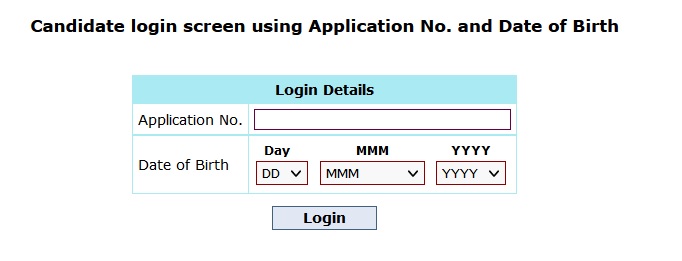
Instructions of Examination
In continuation to the Advertisement No.IIE-47/2023-762(C)/OSSSC, dt.20.10.2023 and Notice No.IIE-47/2023-510(C)/OSSSC, dt.23.03.2024 for Conduct of Written Test for the posts of Livestock Inspector, Forester and Forest Guard under CRE-2023(II), the Commission has been pleased to modify terms and conditions to the following extent.
1. Since the examination will be conducted in different dates in multiple shifts using multiple question sets, latest percentile formula followed by National Testing Agency (NTA) shall be adopted by the Commission to convert raw score into percentile score.
2. In case of Tie among candidates with the same score in the Written Test, the candidate having lesser negative marks shall be placed above in rank vis-à-vis others. If there is again a Tie among some candidates having equal negative marks then the candidate elder in age will be placed above others on the basis of their date of birth.
3. Test Centres have been identified in all districts. But due to inadequate infrastructure/ capacity at Test Centres in some districts, roughly 30% candidates will be allocated Test Centres located in nearby districts and cities like Sambalpur / Berhampur/ Cuttack / Bhubaneswar.
4. Questions of all segments will appear in the screen in bilingual form except for language subjects i.e., English and Odia. In case of any confusion in Odia version, the English version of the question shall prevail.
5. PwD candidates having benchmark disability shall be allotted in the 1st Shift of every examination day. Compensatory time of 50 minutes (@20 minutes per hour) shall be allotted to them as per rule as mentioned in para 3(B)(v) of the Advertisement. All other terms and conditions of the Advertisement published shall remain unaltered. Candidates are advised to visit the website of the Commission at regular intervals for updates.
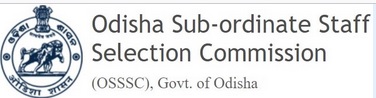
Pattern of Examination
1. This Question Paper contains 150 questions in all comprising the following parts:
Section-I : English (25 questions)
Section-II : Odia (25 questions)
Section-III : Arithmetic (25 questions)
Section-IV : General Knowledge (25 questions)
Section-V : Computer Knowledge (25 questions)
Section-VI : General Science (25 questions)
2. All questions are compulsory and carry equal marks, i.e., each question of One (01) mark.
3. All Questions are of objective type having four options or as directed there under. Questions are set bilingually in English and Odia language, in case of confusion in Odia version the English version of the question shall prevail.
4. Each question is followed by four alternative answers. There is only one correct answer. Select the most appropriate answer. There shall be negative marking @0.5 mark per question for each wrong answer. As such the candidates are advised not to resort to arbitrary selection of answer.
5. Click on the ‘I Agree’ button to agree and start the test.
6. By clicking on the question number, you can directly go to respective question. It is not necessary to go in a sequential manner.
7. Use next and previous buttons to view/answer questions in order of sequence.
8. “I have completed the Test” button has to be pressed only when you decide, you have completed the test.

Recent Comments